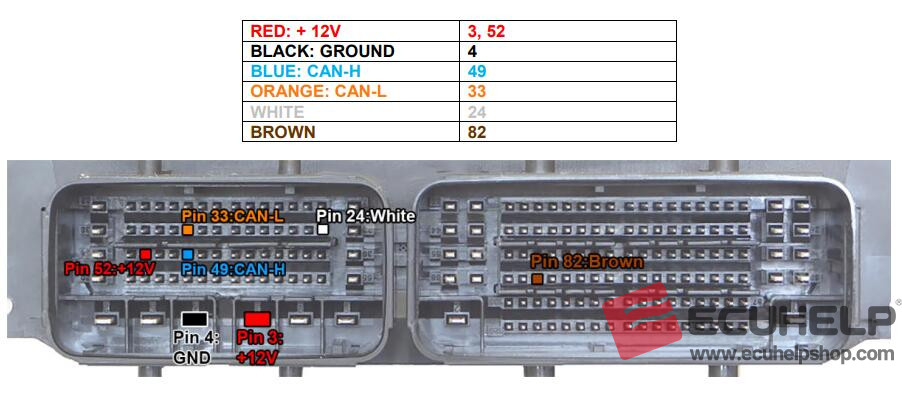KT200 Read / Write Peugeot Citroen EDC17C60 Without Manual Tprot Off
KT200 efficiently read/write EDC17C60 (PSA) without requiring manual Tprot adjustments. The process is: read, modify the file, and then write, with automatic checksum correction directly on the KT200.
This article starts with one question: Does
KT200 automatically correct Tprot for Adblue OFF on EDC17C60 (PSA) or does it do manually similar to PCMTuner?
Feedback:
KT200 efficiently read/write EDC17C60 (PSA) without requiring manual Tprot adjustments. The process is: read, modify the file, and then write, with automatic checksum correction directly on the KT200.
When write file, at prompt correct checksum click “YES”, select Ori file to Continue, wait while checksum is corrected, at second Prompt for Checksum click yes (TPROT patch is applied) then continue write.
While writing the file, you'll get a prompt to correct the checksum, simply click "YES" and proceed to select Ori file to continue, and await the automatic checksum correction. Then, click on “YES" to the second Checksum prompt for Checksum, where the TPROT patch is applied, finally continue write.

In addition:
My experience using KT200 for PSA EDC17C60 Read/Modify file solutions is nice and easy. (don't make any changes on CKS or TProt).
The automatic Tprot correction by KT200.
With KT200, I was able to read, edit the file, and write it with remarkable ease.









Next is the wiring diagram.
Bench mode KT200 R/W BOSCH EDC17 C60 [ 1793 ] – Peugeot, Citroen [Diesel]
Connect the multifunction cable as follows:
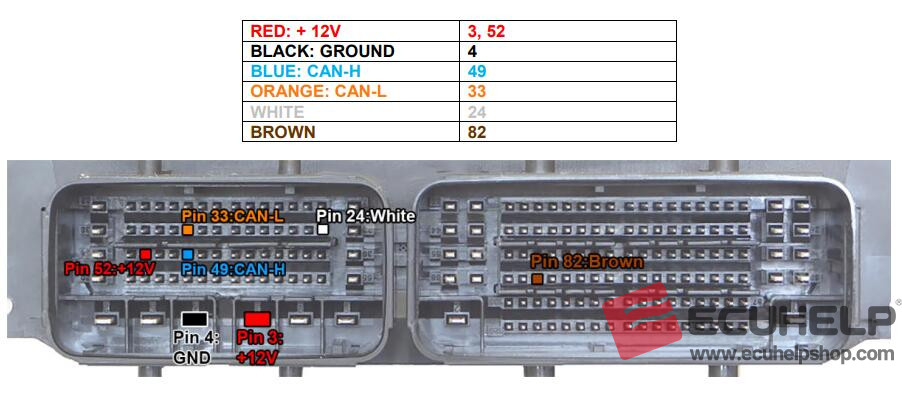
To read and write use the following driver:
→ BENCH TRICORE
→ PEUGEOT / CITROEN
→ TC1793 - PSA
→ EDC17 C60
Boot Mode KT200 R/W BOSCH EDC17 C60 [ TC1793 INT.F.] - Peugeot, Citroen
Kit to use:
Multifunction cable
PASSWORD SEARCH
Connect the pinout below with multifunction cable.
Use the driver:
→ TOOLS BOOT MODE
→ INFINEON TRICORE Tool Password
→ PASSWORD BFT
→ Click on “Find Password” and follow the
software messages.

Now that the password has been found it’s possible
to read and write the control unit. See next step.
READ AND WRITE ECU EDC17C60 with
KT200:
Connect with the multifunction cable the following pinout and the boot shown below.
Use the driver:
→ TOOLS BOOT MODE
→ INFINEON TRICORE Boot
→ SAK TC1793