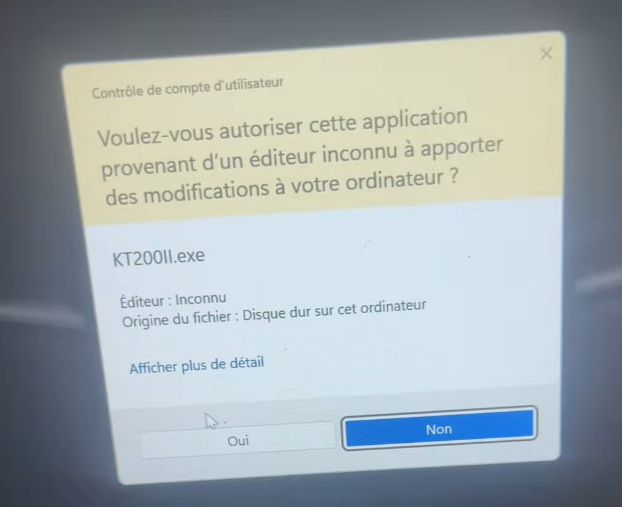How to fix “KT200ll.exe ... Unknown Hard drive on this computer”?
If you had the same problem with the
ECUHELP KT200 II (described in detail below), go on reading for the solution that works.
Error Message in French:
Contróle de compte d'utilisateur
Voulez-vous autoriser cette applicationprovenant d'un éditeur inconnu à apporter des modifications à votre ordinateur ?
KT200ll.exe
Éditeur :Inconnu
Origine du fichier : Disque dur sur cet ordinateur
Afficher plus de détail
OUi
Non
Error Message in English:
User Account Control
Do you want to allow this application from an unknown publisher to make changes to your computer?
KT200ll.exe
Publisher:Unknown
File origin: Hard drive on this computer
Show more details
YES
No
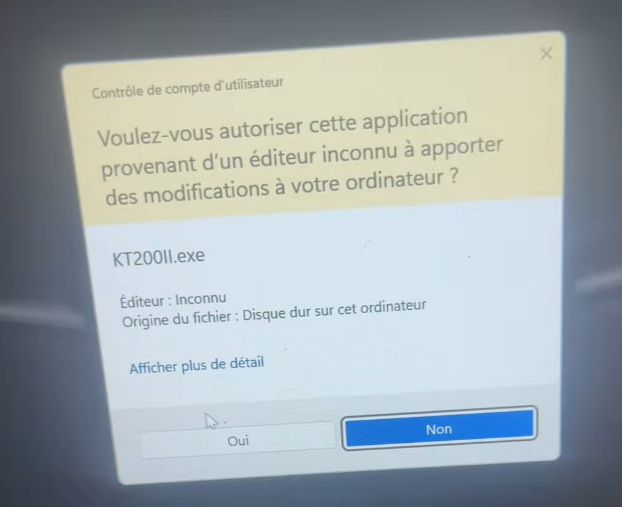 Solution:
Solution:
Advice 1. Uninstall program, and delete files from C disk, turn off all antivirus and firewall, and than install again program.
Advice 2. it happened to me too, the problem could be davinci software.
ecuhelp remote assistance uninstalled davinci sfotware from my computer and kt200 2 worked perfectly.
Advice 3. Diagnose error using the "service" software,synchronize your computer time and zone. And verify there are only 3 DLL files.
For further assistance, contact:
ECUHelp Shop: https://www.ecuhelpshop.com
Oliver on WhatsApp: +86 182 0599 6549