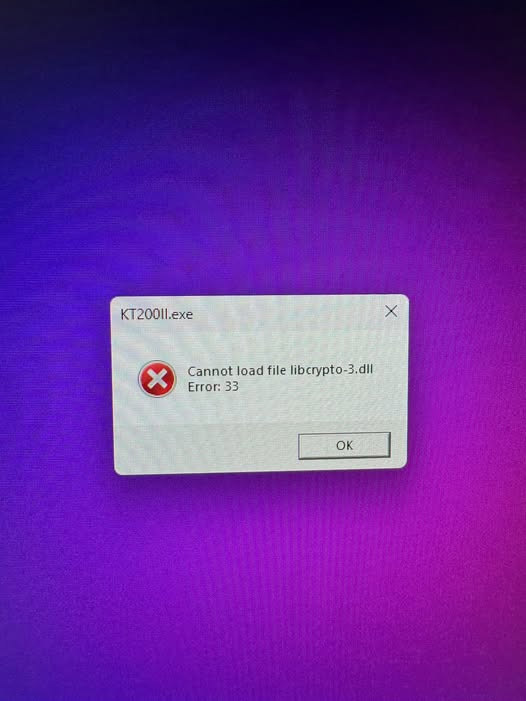How to fix KT200II.exe Cannot Load File libcrypto -3.dll Error33 on Win11?
One
ECUHELP KT200II user feedback: On my laptop Win11, the message “libcrypto-3 dll error-33” appears and I don't see a way to solve it. Please look at the following error image.
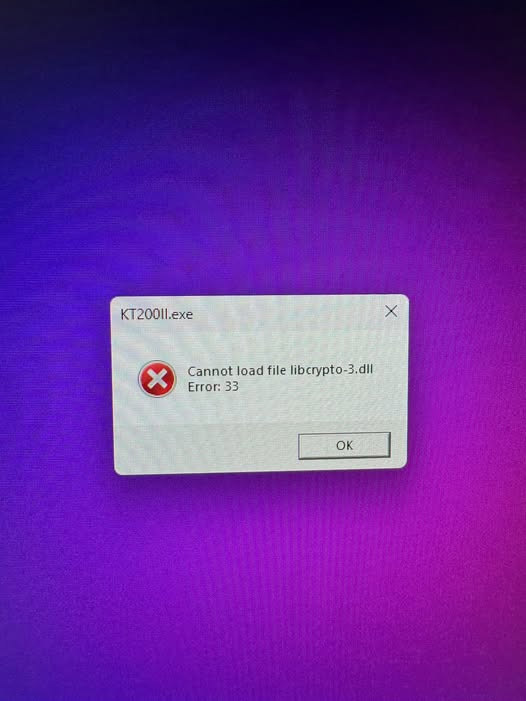
Finally, this user solved this error and share what he did:
Now KT200II runs perfectly on the new Windows 11, you have to
deactivate the driver signing forever, then everything works, that was the only mistake, best regards.
About how to deactivate the driver signing, I’d like to share with you:
To deactivate driver signing on Windows 11, you need to access the Startup Settings through the troubleshooting menu, where you can choose the option to "Disable Driver Signature Enforcement" by restarting your computer and selecting the appropriate key combination (usually F7) during the boot process.
Here's how to do it:
Access Startup Settings:
Go to Start, then click "Restart".
When the computer restarts, choose "Troubleshoot".
Select "Advanced options".
Click on "Startup Settings".
Click "Restart".
Disable Driver Signature Enforcement:
During the next boot sequence, press the designated key (usually F7) to select "Disable Driver Signature Enforcement".
Hope it helps, Oliver WhatsApp:+8618205996549.